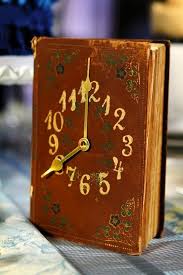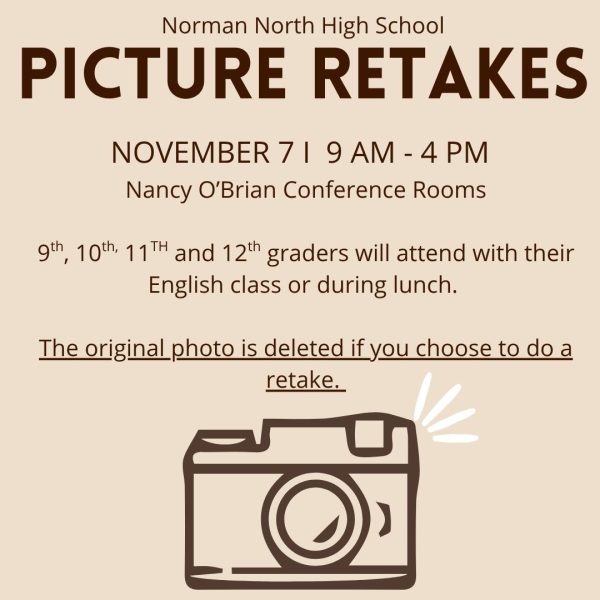Log on-Drive in-Check out
- Thomas Richardson, Editor|December 14, 2020
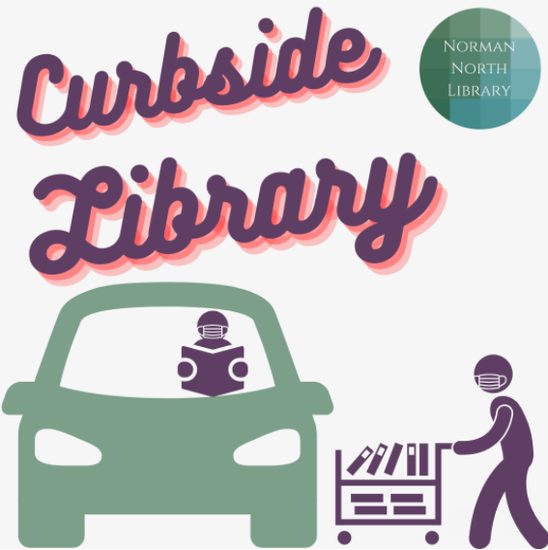
Students! who are either virtual or out of school for an extended period of time can still get library books!
Students can pick up requested books (or turn in library books they have out) on Mondays and Wednesdays (or other scheduled times upon request).
-
Choose Books
-
Students can look for available books in 1) the library catalog or 2) our browsing slideshows
-
To select titles, go to the library catalog, click on the desired book, and place it on hold using your ID number and the PIN: 9876
-
Not sure what books you want? Answer the questions on this form, and Mrs. Dettmann and Mrs. Lester will select some titles for you based on your preferences.
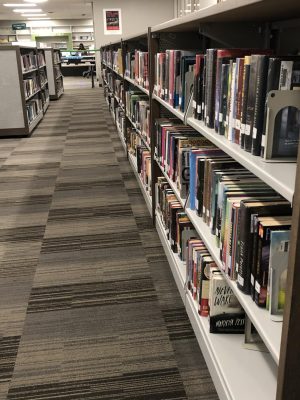
The library caries thousands of books with access to thousands more.
2. Set Time for Pickup
-
Curbside pickup appointments are available Mondays and Wednesdays from 11am- 3:00pm.
-
Fill out this form to let us know when you are able to come pick up your books, giving us a 30 minute window to expect your arrival. (If you cannot pick up your requested items during any of these times, please indicate on the form and we will try to find another time.)
-
You will receive an email confirming we have received your request.
3. Safe Pick Up Procedures
-
At your appointment time, pull up in front of Norman North High School or park in a spot labeled Visitor.
-
Text or call 405-548-5596 to indicate you are here. Please roll down the back window of your car or pop open the trunk so your requested books can be placed there.
-
If you walk to the school, please stay at least 6 feet (on a marked spot) away from the entrance, and we will bring your books outside for you.
-
Books can also be returned when you come to pick up new books or any time during the school day.
-
Based on evolving guidelines about COVID-19 and various library materials, all returned books will be quarantined for a minimum of 1 week before available to check out.

Curbside pickup policies and procedures may be adjusted in the future due to any safety concerns or changing school schedules.